How to Use CoinGecko
Mar 18, 2025
Step 1: Access CoinGecko
- Go to the CoinGecko website (coingecko.com) using your web browser.
- No account is needed to access data; however, creating an account can provide additional features.
Step 2: Navigate to the Coin List
- On the homepage, find the "Cryptocurrencies" section in the top menu. Click on "All Coins" to access the full list of cryptocurrencies:
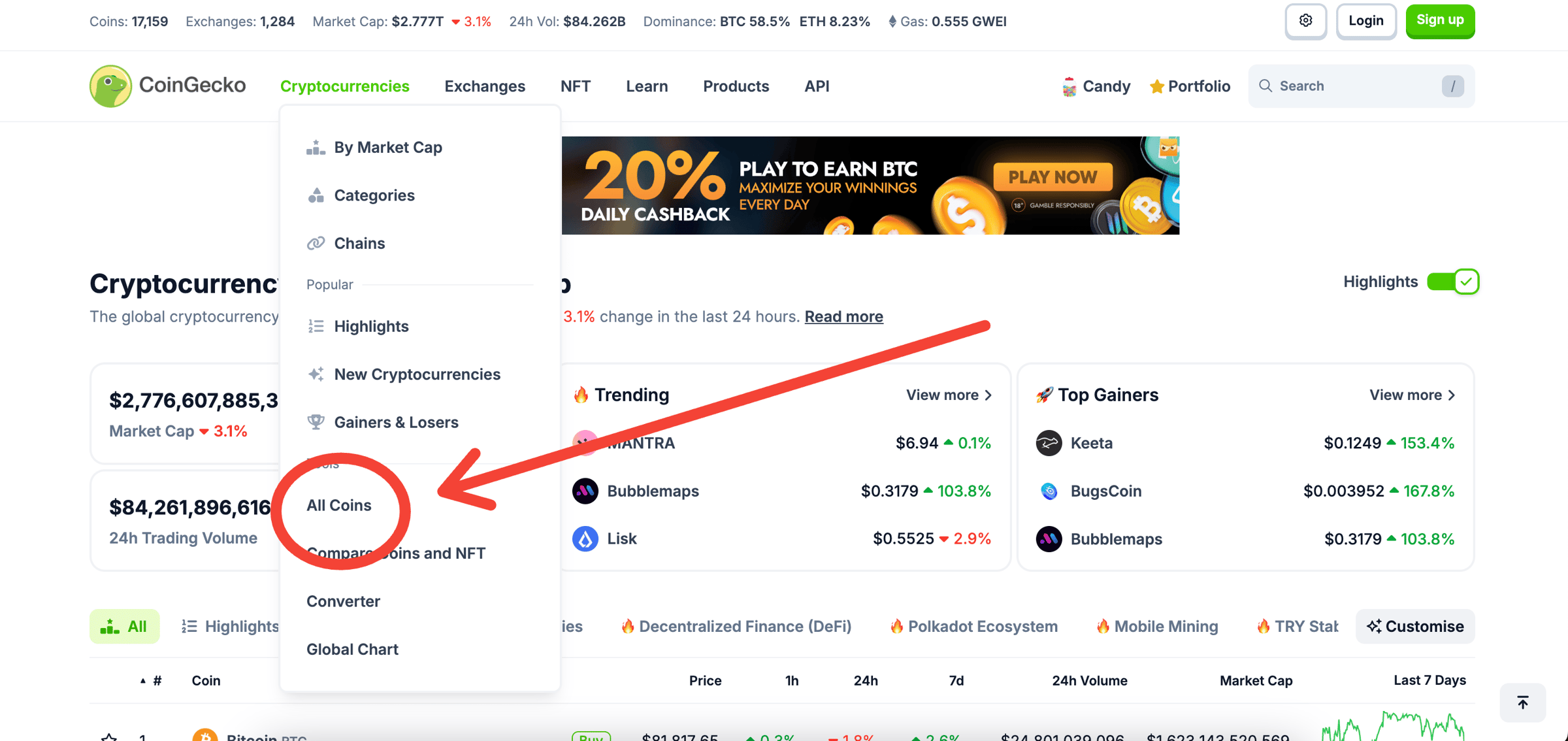
Step 3: Filter for AI Agent Coins
- Click on "Categories" to filter for AI Agents:
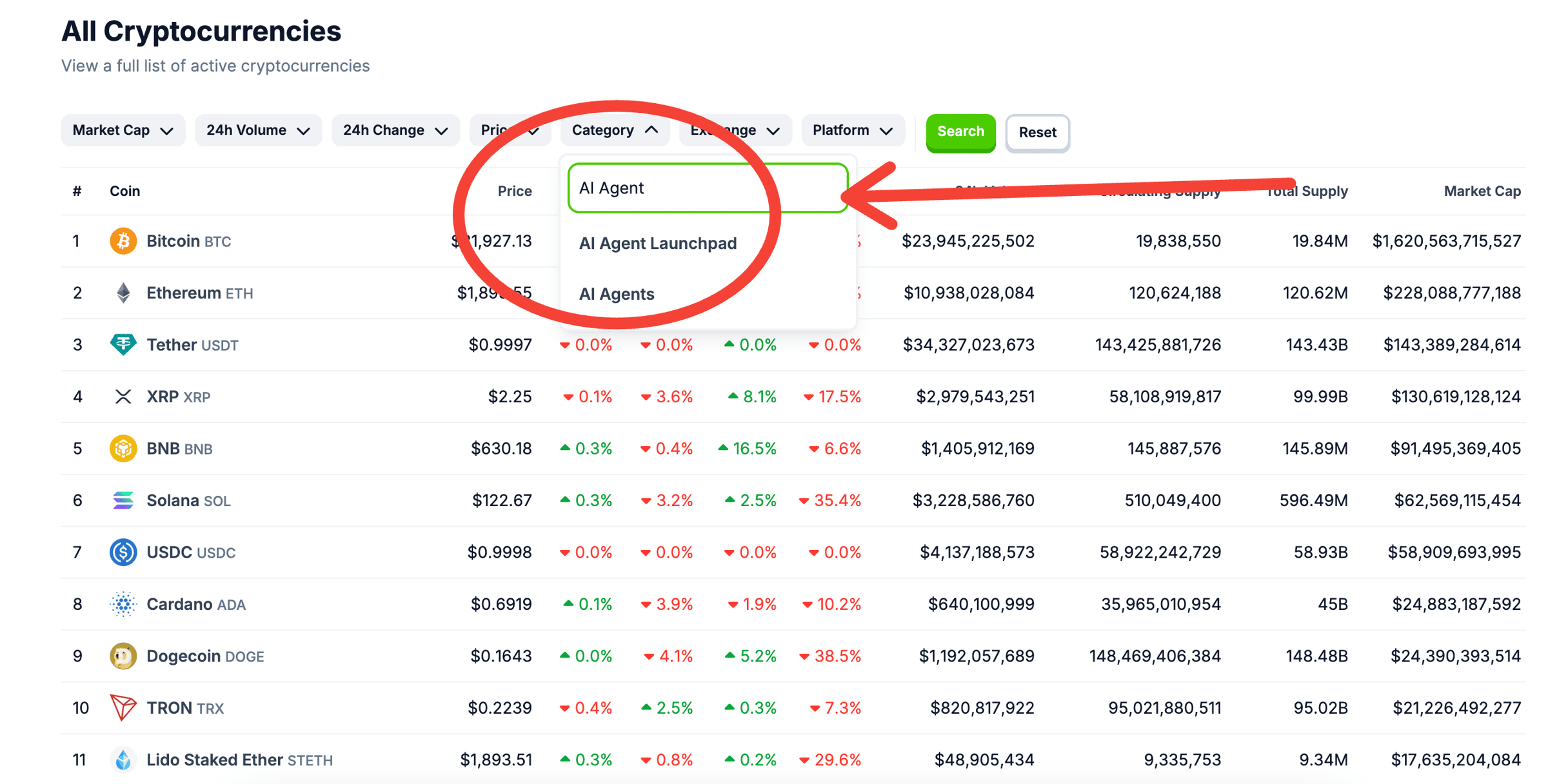
Step 4: Analyze Market Data
Click on any AI project to view its dedicated page.
- On the top left side of the page, you'll find:
- Current Price: Displayed prominently, along with the percentage change over 24 hours.
- Market Cap: Helps determine the size and valuation of the project.
- Volume: Shows how actively the coin is being traded.
- Circulating Supply: Important for understanding market dynamics.
- Historical Data: Look at price charts for trends over different time frames (1h, 24h, 7d, etc.)
- Scroll down until you find the "Info" section on the left to find more details like whitepaper, social links, etc:
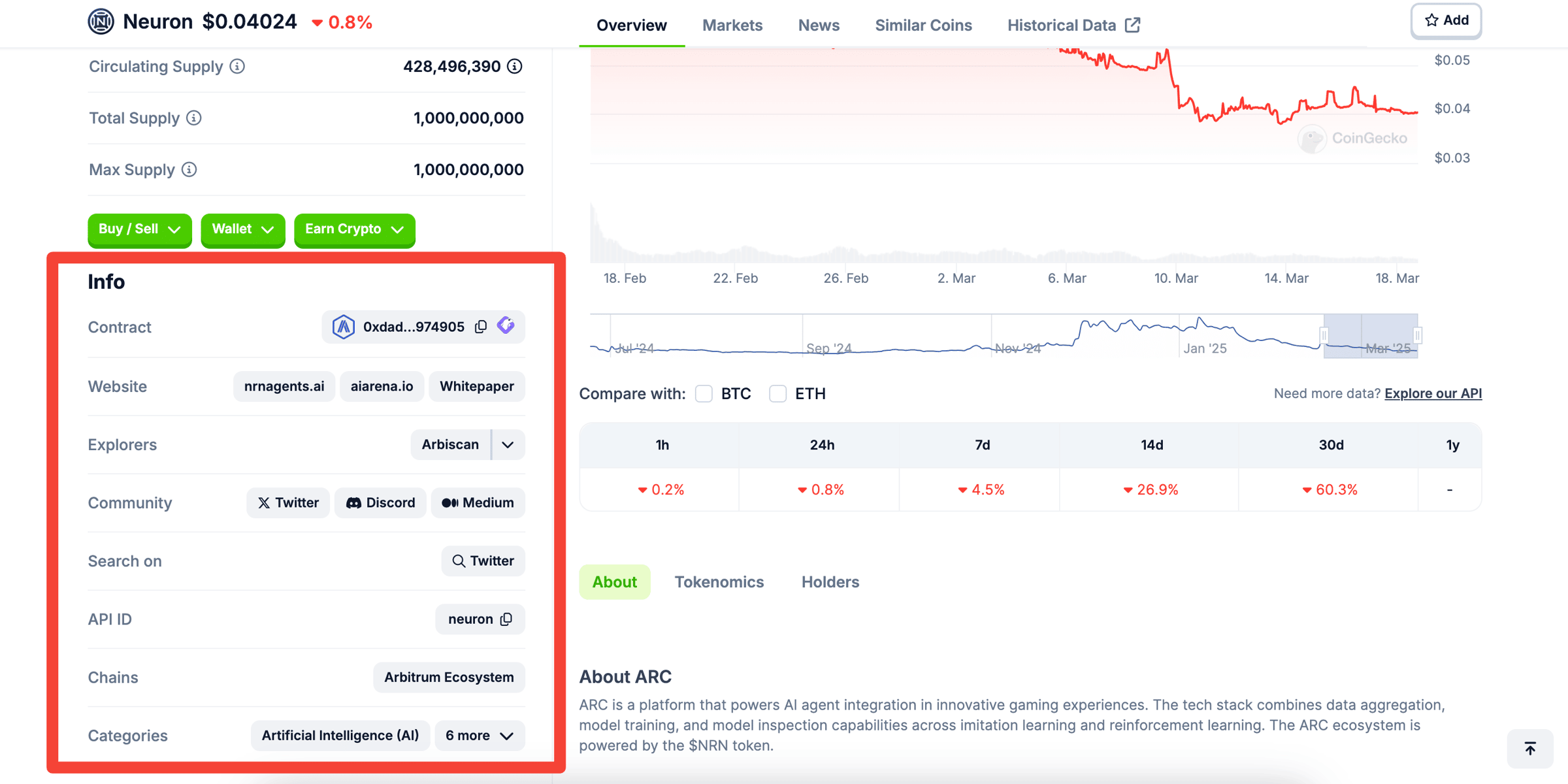
Step 5: Research Partnerships and Use Cases
- Use the information gathered to research the potential use cases of the AI coins further.
- Look for recent partnerships and overall community sentiment.

